Speak up!
If you've written a blog, wish to share a story, or have an idea that you believe would help those visiting the End With Care website, please send it along. If fitting, we'll add your voice to End With Care.
I've got an ideaMemorializing Social Media Accounts
Posted on July 5, 2021
![]() When a loved one dies, the seemingly endless amount of tasks to accomplish can be overwhelming. Planning the funeral, and addressing legal and financial issues can take weeks. And in today’s digital world, managing the deceased’s social media accounts is yet another task that should be taken care of. While this responsibility might not seem so urgent, it is a critical step toward creating your loved one’s digital legacy and ensuring their privacy. Whether you choose to memorialize the accounts, delete them completely, or take no action at all, a few simple steps will help you cross this item off of your to-do list.
When a loved one dies, the seemingly endless amount of tasks to accomplish can be overwhelming. Planning the funeral, and addressing legal and financial issues can take weeks. And in today’s digital world, managing the deceased’s social media accounts is yet another task that should be taken care of. While this responsibility might not seem so urgent, it is a critical step toward creating your loved one’s digital legacy and ensuring their privacy. Whether you choose to memorialize the accounts, delete them completely, or take no action at all, a few simple steps will help you cross this item off of your to-do list.
Choosing the Right Option For Your Loved One
As you think about what to do with your loved one’s social media accounts, you can ask yourself a few questions to help you make a decision. Have they told you what they’d like to have done with their accounts after they died? If so, you should follow their wishes. If they didn’t offer guidance, do you want people to be able to send messages or post photos on those pages? Do you want to use their social media pages to inform extended family and friends about their death?
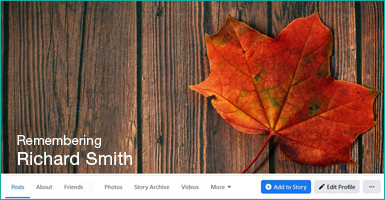 Some platforms, like Twitter, give you two options — deactivate the account or keep it up and running. Others including Facebook and Instagram allow you to memorialize your loved one’s page. For both of these platforms, the word “Remembering” will appear before the person’s name on a memorialized account. Friends and family will be able to post photos and messages on the page, but they won’t receive notifications of the deceased person’s birthday. This is especially helpful for people who would like to create a digital legacy for their loved one, but who do not want to receive a painful reminder every year. On the other hand, some people find it comforting to leave their loved one’s social media pages as they are without deactivating or memorializing them. Remember that it’s up to you to decide what is best for you, your loved one, and your family.
Some platforms, like Twitter, give you two options — deactivate the account or keep it up and running. Others including Facebook and Instagram allow you to memorialize your loved one’s page. For both of these platforms, the word “Remembering” will appear before the person’s name on a memorialized account. Friends and family will be able to post photos and messages on the page, but they won’t receive notifications of the deceased person’s birthday. This is especially helpful for people who would like to create a digital legacy for their loved one, but who do not want to receive a painful reminder every year. On the other hand, some people find it comforting to leave their loved one’s social media pages as they are without deactivating or memorializing them. Remember that it’s up to you to decide what is best for you, your loved one, and your family.
What You’ll Need to Update the Account
Once you’ve made a decision and are ready to make any changes to your loved one’s social media account, you should  gather the following information and documents:
gather the following information and documents:
- The name of the person who’s died
- A link to their profile, and sometimes an ID document
- Proof of their death, such as an obituary or death certificate
- Proof of your relationship to them
For security purposes, remember to block out any sensitive information, such as social security numbers.
Once you’ve assembled that information, you’re ready to update the account. Here are some helpful links with steps to go through for each social media platform:
- Delete or Memorialize a Facebook profile
- Delete or Memorialize an Instagram profile
- Delete or Memorialize a LinkedIn profile
- Delete a Twitter profile
- Google and YouTube
Planning For Your Own Digital Legacy
If you’d like to make it easier for your loved ones to update your social media accounts after you die, you might consider adding your login information and wishes to your end-of-life plan.
Farwelling’s Advanced Planning Checklist includes a section where you can tell your loved ones what they should do with your social media accounts after you’re gone. And for more information about advance care planning, check out our on-demand webinar.
Managing Other Tasks After Death Occurs
We understand that updating a loved one’s social media accounts is just one of the many tasks to do after they’ve died. Our After Death Occurs Checklist can guide you through the process and keep you organized during this difficult time. Remember to take time to practice self-care and grieve in a way that feels right to you. And for more assistance with funeral planning, legal matters, bereavement, and much more, visit our End-Of-Life Care Topics page.


